Now we will run our newly created ePhoneBook application. We can run this in debug mode or without debug. To run this go to the Menu Debug -->Start Debugging/Start without debugging.
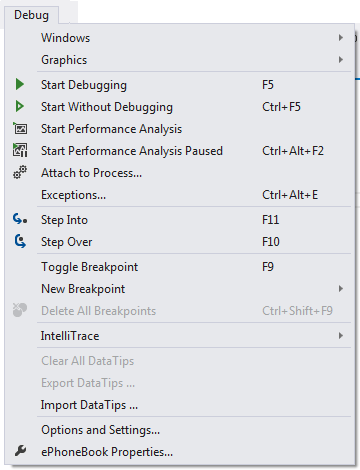 You
can also use the shortcut key F5 / Ctrl + F5 to run this application
The
run command is also there in the Standard Toolbar, the below given image shows
the run toolbar in VS 2012 IDE.
You
can also use the shortcut key F5 / Ctrl + F5 to run this application
The
run command is also there in the Standard Toolbar, the below given image shows
the run toolbar in VS 2012 IDE.
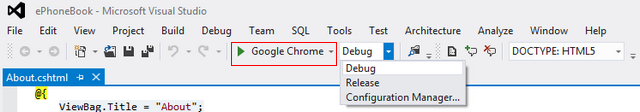 The
below given image shows the run command in standard toolbar
of VS 2010
The
below given image shows the run command in standard toolbar
of VS 2010
 Once
you have run the application you can see the below Home page
Once
you have run the application you can see the below Home page
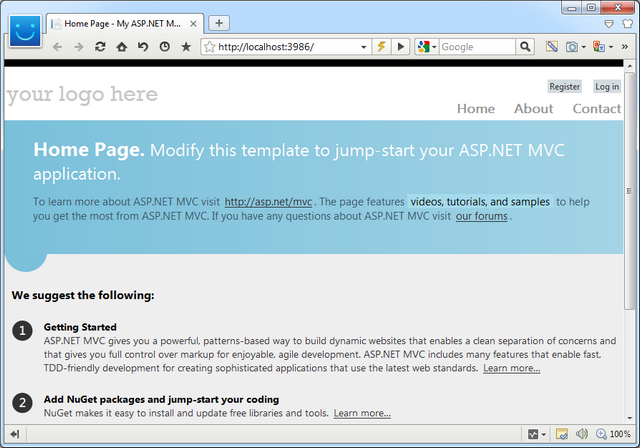 If
you want to debug your application then you need to set a break-point at the
location where you want to hit the debugger.
To
set breakpoints just go to the menu Debug -->Toggle Breakpoint.
If
you want to debug your application then you need to set a break-point at the
location where you want to hit the debugger.
To
set breakpoints just go to the menu Debug -->Toggle Breakpoint.
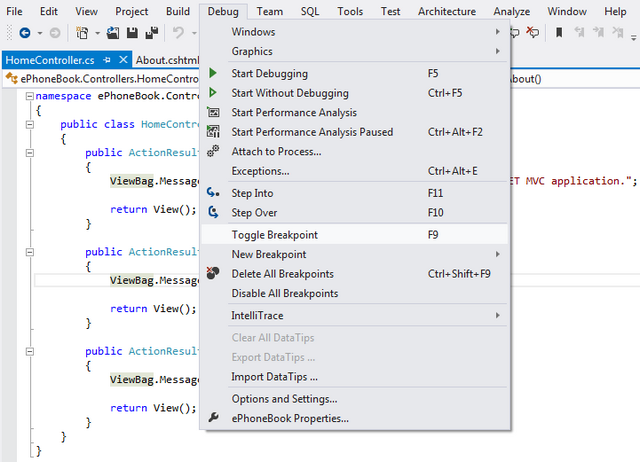 You
can use the shortcut key F9 also for the same. you
might want to note the short keys for Step Into (F11) and Step Over
(F10). Once
you hit the breakpoint you can resume debugging by pressing F5.
To
demonstrate the debugging I have placed two breakpoints, one in Home Controller
– About() and About.cshtml. When I clicked on About Menu the
first break point got hit.
You
can use the shortcut key F9 also for the same. you
might want to note the short keys for Step Into (F11) and Step Over
(F10). Once
you hit the breakpoint you can resume debugging by pressing F5.
To
demonstrate the debugging I have placed two breakpoints, one in Home Controller
– About() and About.cshtml. When I clicked on About Menu the
first break point got hit.
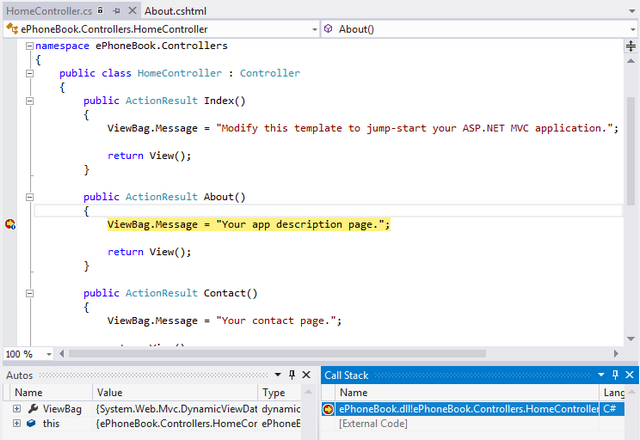 You
can Step Over by F10 or just resume to the next breakpoint
by F5. I pressed F5 and the second breakpoint got hit.
You
can Step Over by F10 or just resume to the next breakpoint
by F5. I pressed F5 and the second breakpoint got hit.
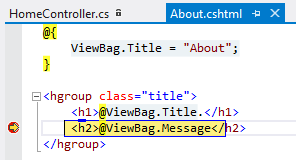 If
you want see the value then you can see in watch window and also there are other
windows too,
to add a object to Watch Window, select the required object and
right click
and click on AddWatch.
If
you want see the value then you can see in watch window and also there are other
windows too,
to add a object to Watch Window, select the required object and
right click
and click on AddWatch.
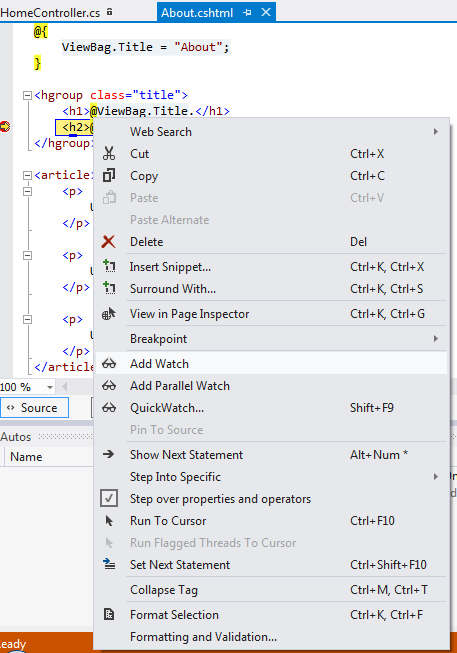 Once
you have placed the object in Watch window you can see the
current value in that window
Once
you have placed the object in Watch window you can see the
current value in that window
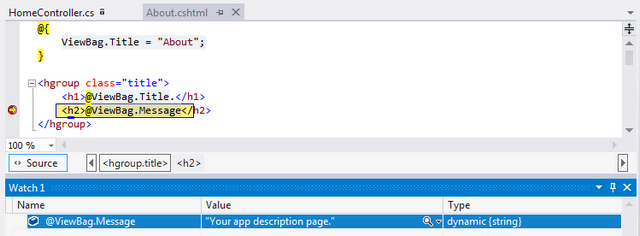 If
you resume your breakpoints you can see the About page in action,
If
you resume your breakpoints you can see the About page in action,
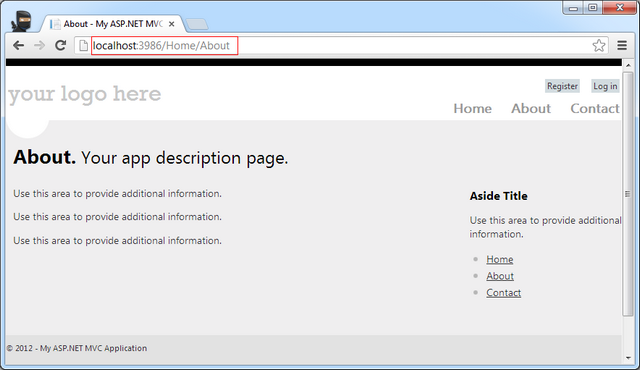 Have
you noticed that the url is very user friendly with no extensions
and all. The ASP.NET MVC routing takes care of this URL
routing. Read more on routing on MSDN.
To
stop debugging you need to press Shift + F5 or go to the Debug
menu and click on Stop Debugging.
Have
you noticed that the url is very user friendly with no extensions
and all. The ASP.NET MVC routing takes care of this URL
routing. Read more on routing on MSDN.
To
stop debugging you need to press Shift + F5 or go to the Debug
menu and click on Stop Debugging.
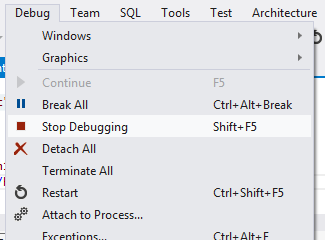 Stopping
Debugging from the standard toolbar
Stopping
Debugging from the standard toolbar
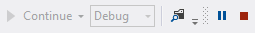 If
you want to make any changes while debugging then you can edit
and continue the application, if that option is enabled. to check
this option
is enabled or not, go to Tools->Options then
If
you want to make any changes while debugging then you can edit
and continue the application, if that option is enabled. to check
this option
is enabled or not, go to Tools->Options then
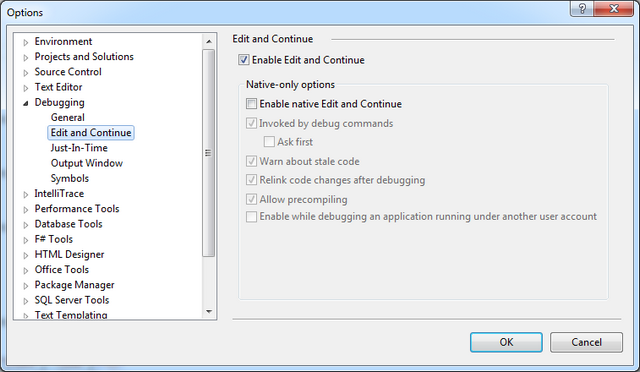 In
ASP.MVC, Layout is used to give similar look and feel
for the
entire application this was called master page in ASP.NET Web forms. Below given
the Layout page in our application,
In
ASP.MVC, Layout is used to give similar look and feel
for the
entire application this was called master page in ASP.NET Web forms. Below given
the Layout page in our application,
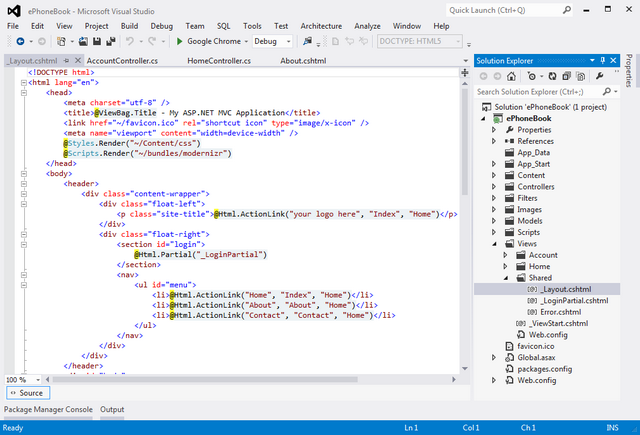 You
can see that the Menus like Home, About Contact was shown
from this Layout. So how this page is called? So
where the content page is placed, it’s simple, the
You
can see that the Menus like Home, About Contact was shown
from this Layout. So how this page is called? So
where the content page is placed, it’s simple, the @RenderBody mentioned that the content page will
be displayed
in that area.
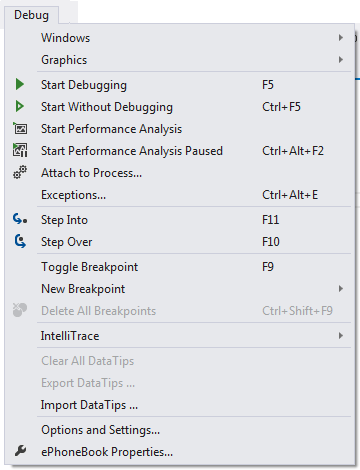
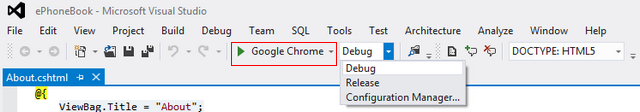

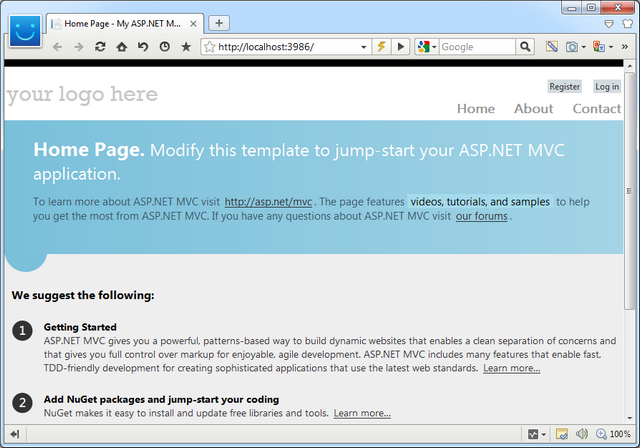
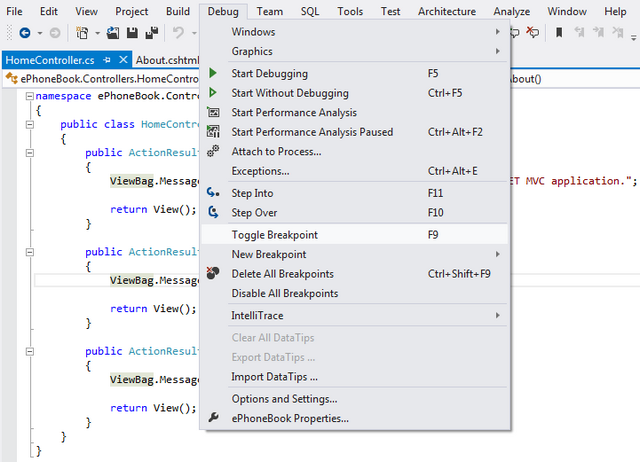
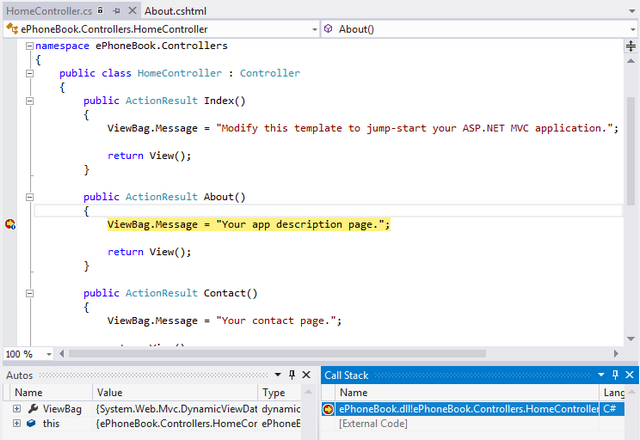
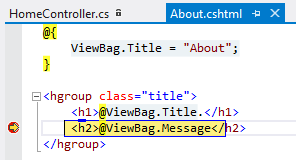
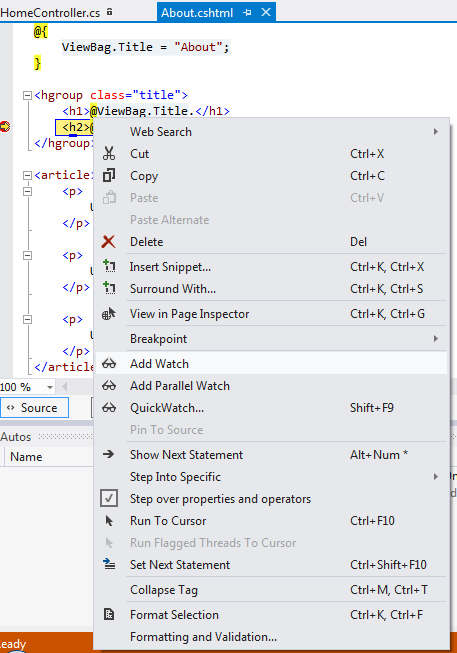
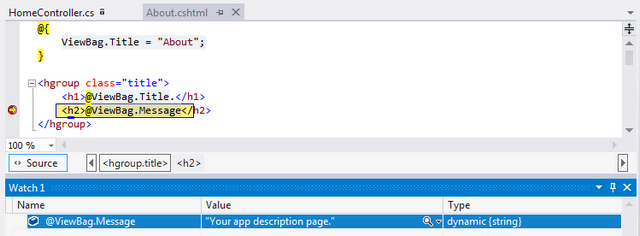
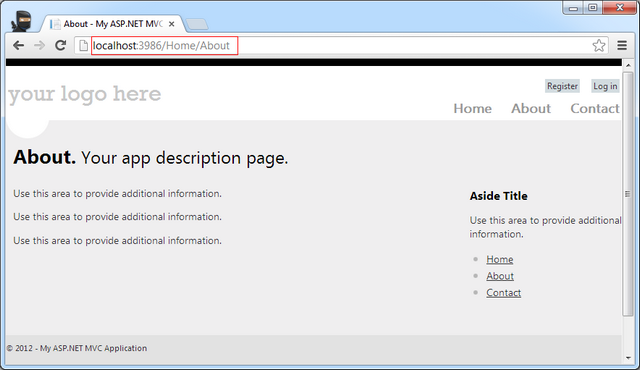
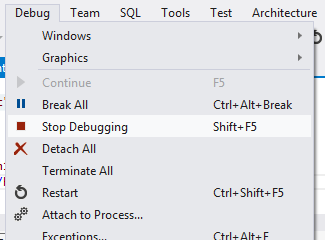
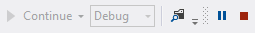
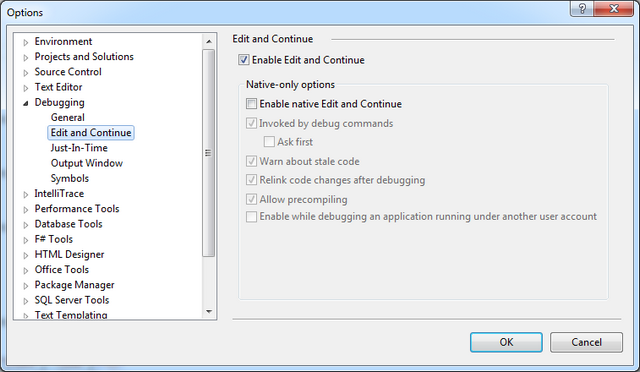
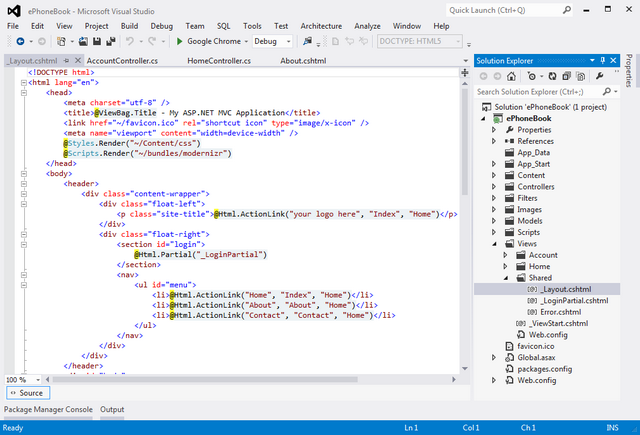
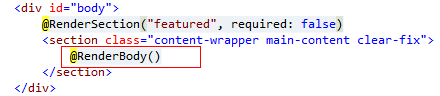 This
Layout can be mentioned in individual views or in
This
Layout can be mentioned in individual views or in _viewstart file. The ViewStart file called the Layout
in below syntax,
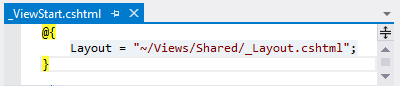 While
debugging our application we have noticed something named ViewBag. It's a dynamic data dictionary.
While
debugging our application we have noticed something named ViewBag. It's a dynamic data dictionary.
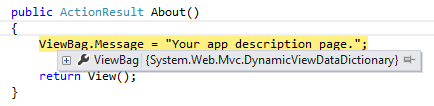 As
we have used Internet Application Project template the code
is generated with Membership management.
Let’s have a look into that.
As
we have used Internet Application Project template the code
is generated with Membership management.
Let’s have a look into that.
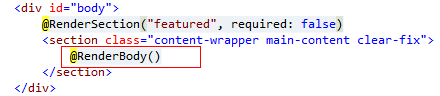
_viewstart file. The ViewStart file called the Layout
in below syntax, 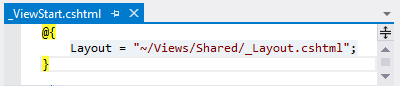
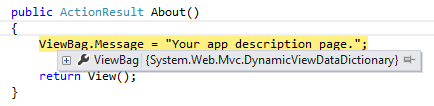
Now
I’m going to create a User named Shemeer using the Register
link.
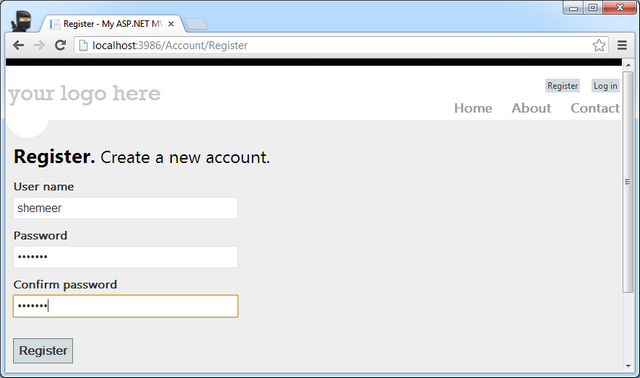 If
you want you can place a breakpoint on AccountController’s
register action. When I click ‘Register’ Button it reaches the
If
you want you can place a breakpoint on AccountController’s
register action. When I click ‘Register’ Button it reaches the WebSecurity.CreateUserAndAccount().
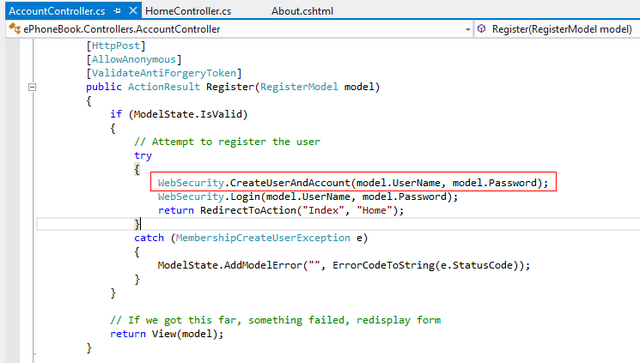 This
method saves my credential to the
This
method saves my credential to the aspnet* database. Wondering J this
database was created automatically as part of memebership management
and this
database by default resides under the App_Data folder.
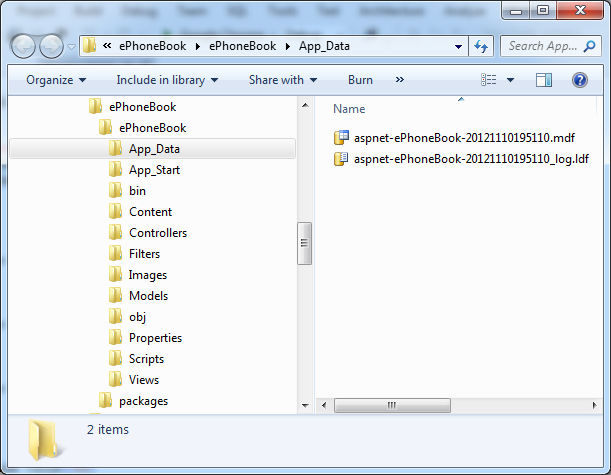 And
the connection string has been created inside the web.config
also
And
the connection string has been created inside the web.config
also
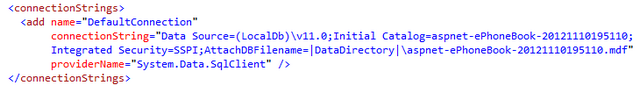 Now
I'm trying to login using the Login page
Now
I'm trying to login using the Login page
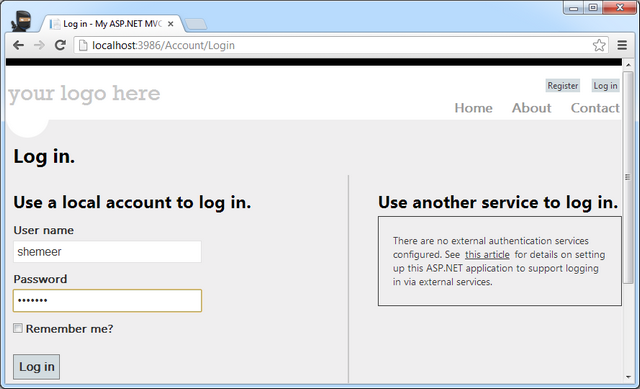 I’m
able to login and my user name is showing in right top corner
as logged in
I’m
able to login and my user name is showing in right top corner
as logged in
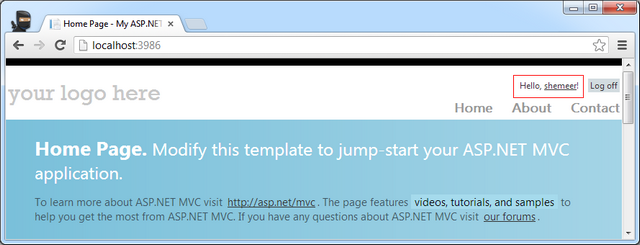
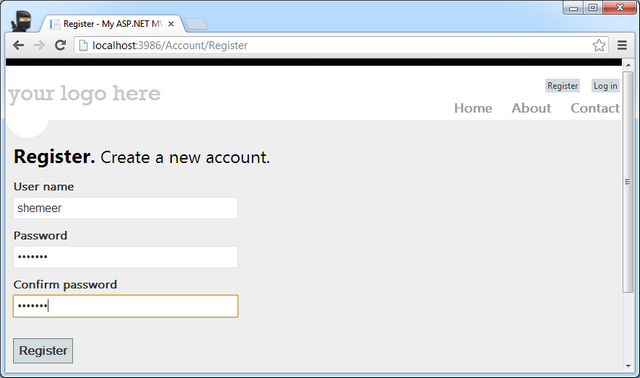
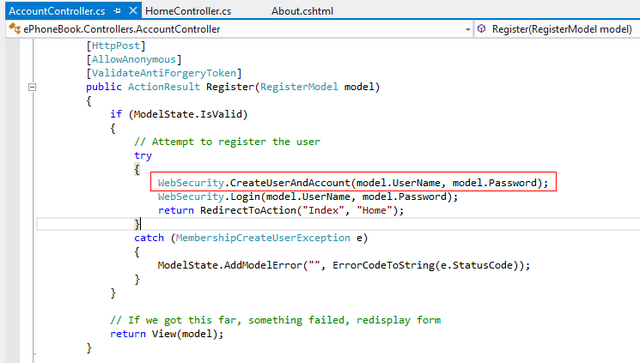
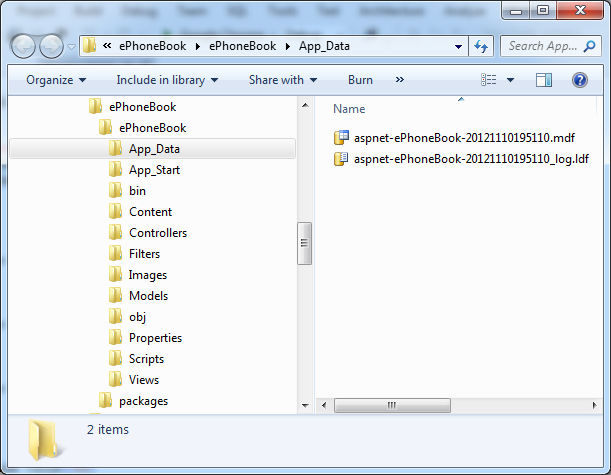
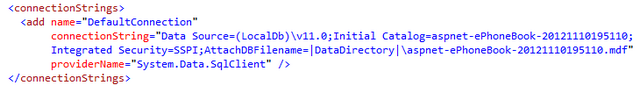
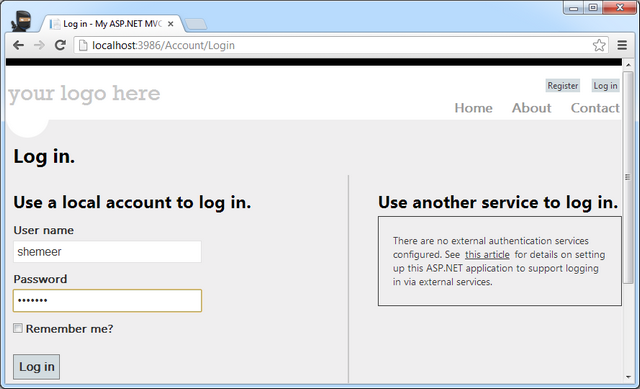
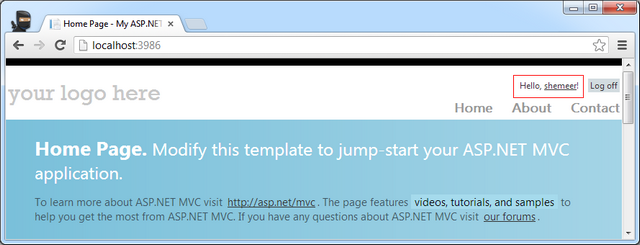

No comments:
Post a Comment